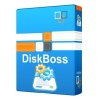- Adobe Reader XI v11.0.2 offline installer
- Adobe Flash Player 11.5.502.135 offline installer
- Flash Player 11.4.402.287 offline installer
- Adobe Flash Player 11.5.502.149
- Adobe Reader 10.1.4
- Java Runtime Environment 1.7.0.7 (32-bit/64-bit)
- Windows 8.1 Skin Pack
- Adobe Flash Player 11.5.502.135 offline installer for IE
- PDF to Word Converter (64 bit)
- Zoner Photo Studio 14
Fragmentation is caused by creating and deleting files and folders, installing new software, and downloading files from the Internet. Computers do not necessarily save an entire file or folder in a single space on a disk; they're saved in the first available space. After a large portion of a disk has been used, most of the subsequent files and folders are saved in pieces across the volume.
Auslogics Disk Defrag was designed to remedy system sluggishness and crashes caused by disk fragmentation. It will help you get the maximum performance out of your expensive hardware investments. With its auto-defragmentation feature, Auslogics Disk Defrag acts in real time, while your system is idle. Since Disk Defrag s very compact and requires few system resources, it can easily defragment your hard drives in the background and you will not even notice its activity.
Auslogics File Recovery 4.4.2.0
Auslogics File Recovery is a high quality all-in-one file recovery software. It recovers deleted files and lost partitions, quickly and easily. With Auslogics File Recovery software you can recover ALL file types:...
DiskBoss 3.5.26 analyze and backup hard drive
Analyze and backup hard drive. DiskBoss is an interesting tool that comes packed with useful hard drive-related features. If your hard drive is running short of space, for instance, then the Analyze tool...
Disk Drill 1.8.204
Disk Drill is a free recovery utility that is designed to save accidentally deleted files from permanent deletion on Mac disks by using special software module called Recovery Vault. In the moment of deletion, every...
DiskDigger 1.5.5.1507 recover lost files
DiskDigger recover lost files from hard drives and memory cards.It is a powerful undelete tool that makes it easy to recover lost data. DiskDigger is portable, so there's no installation required. it's very...