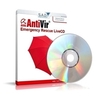- Adobe Reader XI v11.0.2 offline installer
- Adobe Flash Player 11.5.502.135 offline installer
- Flash Player 11.4.402.287 offline installer
- Adobe Flash Player 11.5.502.149
- Adobe Reader 10.1.4
- Java Runtime Environment 1.7.0.7 (32-bit/64-bit)
- Windows 8.1 Skin Pack
- Adobe Flash Player 11.5.502.135 offline installer for IE
- PDF to Word Converter (64 bit)
- Zoner Photo Studio 14
Optimise your PC with Advanced System Tweaker. It is a Windows tweaking tool with a couple of unusual extras. At first glance the program doesn't look too impressive. It only comes with 37 Windows tweaks, for instance, covering the usual areas: memory optimisations, interface tweaks, networking improvements, Explorer speedups and so on.
And an inflexible interface means they're not too well presented. Most tweak descriptions are too long to view in their pane, for instance. You can't resize this or maximise the window, either, so have to scroll horizontally to read them. But there are good points, too. Choose an option like "Memory Tweaks", say, and the program will explain that it can speed up your PC by telling Windows to keep more items in memory. Sounds good, but if you're an expert Windows user you'll still want more information.

Uniblue SystemTweaker 2013 2.0.7.1
SystemTweaker is a safe and easy to use tool that lets you customize Windows to your taste. From Start menu tweaks to quick and easy changes to network behaviour, SystemTweaker comes packed with over 50 tweaks, all...
IObit Malware Fighter 2.0.0.202
IObit Malware Fighter Free is an advanced malware & spyware removal utility that detects and removes the deepest infections, and protects your PC from malicious behavior in real time. With IObit unique...
System Cleaner 7.3.6.331
System Cleaner allows you to clean your drives from unnecessary and temporary files. The program targets more than 100 file extensions, which enable it to scan and recognize most of the unnecessary files on your...
Avira AntiVir Rescue System 2013.03.06
Repair an unbootable, virus-damaged PC with Avira AntiVir Rescue System. If a virus attack has affected your PC to the point where it will no longer start, then the Avira Rescue System may help restore normal...